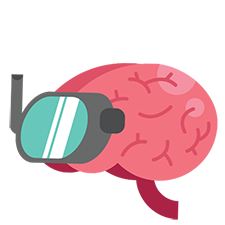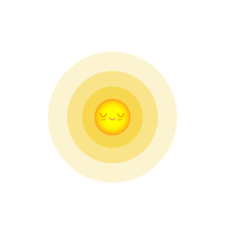Последнее время на форумах часто появляется вопрос, почему не запускается Sea of Thieves Steam. Появление проблем может быть связано со многими причинами, к примеру, повреждением файлов, несовместимостью, загрязнением кэша и иными проблемами. Ниже рассмотрим, чем может быть обусловлен сбой, и как правильно действовать для его устранения.
Причины
Sea of Thieves появилась в Steam только в 2020 году почти сразу стала бестселлером. Впервые игра была выпущена весной 2018 года, но из-за ряда технических особенностей она никак не попадала на Стим. В 2020-м разработчики наконец закончили ряд доработок, позволивших внедрить излюбленное развлечение в приложение и сделав его доступным миллионам игрокам. К сожалению, в вопросе интеграции могут возникнуть трудности, требующие решения.
Для начала разберемся, почему не запускается Sea of Thieves в Стиме. Этому может быть несколько объяснений:
Зная, почему Sea of Thieves не запускается в Стим, проще принять решение по поводу дальнейших действий и исправить ошибку.
Что делать, если другие игры не запускаются в Стим, читайте в отдельной статье.
Что делать
После рассмотрения теоретической части перейдем к практике и поговорим о том, что делать для решения возникшей проблемы.
Проверьте папку на наличие исполнительного файла
В ситуации, когда не запускается Sea of Thieves в Steam без ошибки, проверьте интересующую папку на наличие исполняемого файла. Но куда он мог деться после корректной установки? Иногда антивирусная программа воспринимает файл в качестве вредоносного и удаляет компонент. Чтобы этого не произошло, необходимо добавить Sea of Thieves в исключения.
В каждом антивирусном ПО подходы идентичны, но есть один универсальный способ:
Теперь проверьте, запускается игра в Steam или нет. Если приведенные выше шаги не дали результата, переходите к следующему этапу.
Проверьте файлы на факт повреждения
Если Sea of Thieves не запускается в Стиме, причиной может быть повреждение или случайное удаление важных файлов из-за действия антивируса, как отмечалось выше, или проблемах при установке.
Для устранения неисправности сделайте следующее:
Теперь перезагрузитесь и проверьте работоспособность игры, и, если она не запускается, переходите к следующему шагу.
Проверьте утилиту на совместимость
На форумах часто встречаются жалобы, мол, не запускается Sea of Thieves в Steam в Windows 7. После перехода на «десятку» проблема уходит сама собой. Для восстановления работоспособности есть два пути — установить более новую версию ОС или включить режим совместимости.
Для этого сделайте следующее:
Если Sea of Thieves все равно не запускается через Стим, попробуйте другие способы решения проблемы.
Установите недостающие элементы библиотеки
Для нормальной работы Sea of Thieves в Steam необходим полный набор дополнительных компонентов, к примеру, Framework, DirectX и других. В нормальном режиме они устанавливаются автоматически вместе с игрой в Steam, но иногда этого не происходит по разным причинам. Для решения проблемы сделайте следующее:
После этого перезапустите ПК и проверьте, запускается Sea of Thieves в Steam или нет. В большинстве случаев проблема должна быть решена.
Удалите лишний процесс
При ответе на вопрос, что делать, если не запускается Sea of Thieves в Стиме, эксперты часто рекомендуют проверить процессы и удалить лишний в случае его зависания. Нередко бывают ситуации, когда игра уже закрыта, а сам процесс остается висеть активным. Логично, что в таком случае вторичный запуск в Steam становится невозможным. Для устранения проблемы сделайте следующее:
После выполнения этого шага рекомендуется перезагрузить ПК и проверить, запускается игра или нет.
Почистите кэш Steam
Распространенная причина, почему не запускается Sea of Thieves в Steam в Windows 10 — загрязнение кэша программы. Как результат, появляются конфликты с игрой. Для очистки сделайте следующие шаги:
Далее программа Steam запускается и загружает необходимые элементы. При этом кэш очищается от лишней информации.
Проверьте сам Стим
Иногда Sea of Thieves не запускается на ПК в Steam из-за проблем с самой программой. Для ее проверки сделайте следующее:
Дополнительные шаги
Если после выполненных шагов Sea of Thieves все равно не запускается в Стим, могут потребоваться другие шаги. Сделайте следующее:
Как видно из статьи, ошибки со Стим при запуске игры можно с легкостью исправить своими силами. При этом начните с простых действий, а уже после переходите к более важным этапам.
Не запускается sea of thieves steam windows 7
Sea of Thieves
Пните как решите проблему.
Пните как решите проблему.
Вижу играешь, как смог решить проблему?
У меня игра запускается, но свернутая и не разворачивается
У меня та же проблема была. Решилась очень странным способом, направил курсор на ярлык игры, а затем на маленький экран, правой кнопкой «щёлк» и там Развернуть.
И «О, ♥♥♥♥♥♥♥♥♥♥!», всё заработало.
После того, что я делал до этого, чтобы решить проблему, мою комнату заселили демоны.
У меня игра запускается, но свернутая и не разворачивается
У меня та же проблема была. Решилась очень странным способом, направил курсор на ярлык игры, а затем на маленький экран, правой кнопкой «щёлк» и там Развернуть.
И «О, ♥♥♥♥♥♥♥♥♥♥!», всё заработало.
После того, что я делал до этого, чтобы решить проблему, мою комнату заселили демоны.
У меня игра запускается, но свернутая и не разворачивается
У меня та же проблема была. Решилась очень странным способом, направил курсор на ярлык игры, а затем на маленький экран, правой кнопкой «щёлк» и там Развернуть.
И «О, ♥♥♥♥♥♥♥♥♥♥!», всё заработало.
После того, что я делал до этого, чтобы решить проблему, мою комнату заселили демоны.
Не запускается sea of thieves steam windows 7
Sea of Thieves
Решение ( которое не факт, что поможет ):При появлении окошка с возможностью проверить целостность файлов жмем нет и нажимаем сочетание клавиш Alt+Enter.
В моем случае только это и помогло)
Точно такая же ошибка, только когда я нажимаю «нет» игра просто закрывается, может кто решил такую проблему?)
Точно такая же ошибка, только когда я нажимаю «нет» игра просто закрывается, может кто решил такую проблему?)
никак не выходит запустить, помогло хоть что-то?
Та же проблема, я уже что угодно не делал только винду не перебивал((
Решение ( которое не факт, что поможет ):При появлении окошка с возможностью проверить целостность файлов жмем нет и нажимаем сочетание клавиш Alt+Enter.
В моем случае только это и помогло)
Значит так, я без понятия, что да танцы с бубном выполнил я, но:
Сначала я нажал «да» и мне вылезло окно с надписью, что повреждён такой-то файл, или что-то подобное, и указал файл в папке с игрой Athena/Content/Pak/. Windows.pak или как-то так, не уверен уже. Я этот файл удалил, не помогло. Тогда я проверил целостность локальных файлов игры через Стим. Они мне написали, что 1 файл не прошел проверку и будет загружен заново. После этого я заново запустил игру и в этот раз нажал «нет». Тут же игра растянулась на весь экран и загрузка прошла, пошли логотипы.
Возможно, что удаление файла тут не при чём, и помогла проверка, возможно, что наоборот, можно было сразу нажать «нет». А возможно, что нужен был именно такой порядок действия, как у меня.
Скажу сразу, что это было, видимо, индивидуальное для меня решение. Не факт, что у вас всё также сработает.
Не запускается sea of thieves steam windows 7
Sea of Thieves
Пните как решите проблему.
Пните как решите проблему.
Вижу играешь, как смог решить проблему?
У меня игра запускается, но свернутая и не разворачивается
У меня та же проблема была. Решилась очень странным способом, направил курсор на ярлык игры, а затем на маленький экран, правой кнопкой «щёлк» и там Развернуть.
И «О, ♥♥♥♥♥♥♥♥♥♥!», всё заработало.
После того, что я делал до этого, чтобы решить проблему, мою комнату заселили демоны.
У меня игра запускается, но свернутая и не разворачивается
У меня та же проблема была. Решилась очень странным способом, направил курсор на ярлык игры, а затем на маленький экран, правой кнопкой «щёлк» и там Развернуть.
И «О, ♥♥♥♥♥♥♥♥♥♥!», всё заработало.
После того, что я делал до этого, чтобы решить проблему, мою комнату заселили демоны.
У меня игра запускается, но свернутая и не разворачивается
У меня та же проблема была. Решилась очень странным способом, направил курсор на ярлык игры, а затем на маленький экран, правой кнопкой «щёлк» и там Развернуть.
И «О, ♥♥♥♥♥♥♥♥♥♥!», всё заработало.
После того, что я делал до этого, чтобы решить проблему, мою комнату заселили демоны.
Не запускается sea of thieves steam windows 7
Directly from the FAQ from the devs.
«Do I have to be running Windows 10 to play?
Yes. For this game to work, users must be running the Windows 10 operating system.»
said every microsoft game on steam.
yet fact is. majority can run on win 7 and some that didnt can easily be changed by fixes from the community.
lets not forget new titles out, even microsoft titles released are win 7 compatible, as well the store saying win 7 or higher.
also as mentioned and the reason why compatibility issues arise between windows OS’s.
it may or may not run on win 7, depends on which version of dx 11 it runs on, loads of other games coming from microsoft say win 10 only and run perfectly fine on win 7.
dx 11.1 is last version for win 7, dx 11.2 last version for win 8/8.1
dx 11.3 and 11.4 only run on windows 10, but. dx 11.3 was ported into WoW and i believe a few other games to allow win 7 users of those games to run something closer to dx 12.
on the subject of win 10, its horrible for loads of reasons listed across the internet, dont force yourself into it just for a random few games that claim win 10 only.
also dont believe the misinformation about «win 7 support has ended» or «its old» or «it has security risks».
win 7 has still been getting updates since «support ended», also there is a way to get paid updates till 2023.
dont worry about «games dropping support», thats false, it will likely take 5 or more years before they fully drop support for win 7 gaming, same goes for steam as win xp was supported on steam up until a couple years ago.
some dx versions may not be compatible with your version of OS, but can be fixed by adding in certain dll’s and d3d’s and have it work, not fully compatible but good enough that a game can run without issues.
as an example dx 11.3 wasnt compatible with win 7 according to microsoft, yet microsoft worked with WOW and other game devs and ported dx 11.3 to those games, all by adding in dll’s and d3d’s.
said every microsoft game on steam.
yet fact is. majority can run on win 7 and some that didnt can easily be changed by fixes from the community.
lets not forget new titles out, even microsoft titles released are win 7 compatible, as well the store saying win 7 or higher.
also as mentioned and the reason why compatibility issues arise between windows OS’s.
it may or may not run on win 7, depends on which version of dx 11 it runs on, loads of other games coming from microsoft say win 10 only and run perfectly fine on win 7.
dx 11.1 is last version for win 7, dx 11.2 last version for win 8/8.1
dx 11.3 and 11.4 only run on windows 10, but. dx 11.3 was ported into WoW and i believe a few other games to allow win 7 users of those games to run something closer to dx 12.
on the subject of win 10, its horrible for loads of reasons listed across the internet, dont force yourself into it just for a random few games that claim win 10 only.
also dont believe the misinformation about «win 7 support has ended» or «its old» or «it has security risks».
win 7 has still been getting updates since «support ended», also there is a way to get paid updates till 2023.
dont worry about «games dropping support», thats false, it will likely take 5 or more years before they fully drop support for win 7 gaming, same goes for steam as win xp was supported on steam up until a couple years ago.
some dx versions may not be compatible with your version of OS, but can be fixed by adding in certain dll’s and d3d’s and have it work, not fully compatible but good enough that a game can run without issues.
as an example dx 11.3 wasnt compatible with win 7 according to microsoft, yet microsoft worked with WOW and other game devs and ported dx 11.3 to those games, all by adding in dll’s and d3d’s.
The game is for Xbox One and Xbox Play Anywhere, which is only capable with Windows 10, that is the main reason why it’s Windows 10 only.
The game has also been out for 2 years already and a little research on your part would show you that it is NOT Win 7 compatible. Sorry OP, but looks like if you want to give Sea of Thieves a go it’s either get your PC updated to Windows 10 or look at buying an Xbox One and paying that subscription to even play online.
said every microsoft game on steam.
yet fact is. majority can run on win 7 and some that didnt can easily be changed by fixes from the community.
lets not forget new titles out, even microsoft titles released are win 7 compatible, as well the store saying win 7 or higher.
also as mentioned and the reason why compatibility issues arise between windows OS’s.
some dx versions may not be compatible with your version of OS, but can be fixed by adding in certain dll’s and d3d’s and have it work, not fully compatible but good enough that a game can run without issues.
as an example dx 11.3 wasnt compatible with win 7 according to microsoft, yet microsoft worked with WOW and other game devs and ported dx 11.3 to those games, all by adding in dll’s and d3d’s.
The game is for Xbox One and Xbox Play Anywhere, which is only capable with Windows 10, that is the main reason why it’s Windows 10 only.
The game has also been out for 2 years already and a little research on your part would show you that it is NOT Win 7 compatible. Sorry OP, but looks like if you want to give Sea of Thieves a go it’s either get your PC updated to Windows 10 or look at buying an Xbox One and paying that subscription to even play online.
yet games like «age of empires de» (1 or 2) were NOT compatible with win 7 either, yet community members posted threads and tracked issues and what they added in to get the game working and once the community members fixed the compatibility issue, the devs released an update adding in what was missing and the game was then officially compatible with win 7, as is the case with other titles.
«play anywhere» has nothing to do with the game stating «win 10 only», also. steam doesnt have «play anywhere»
play anywhere is. and i quote.
«Xbox Play Anywhere is a cross-buy program that will allow gamers who digitally purchase games to play them on both their console and PC at no extra cost.
This means that if you’re tired of playing a game on your Xbox One, you can pick it up where you left off on your Windows 10 PC, taking your save games, add-ons, and achievements with you.»
so. it has nothing to do with compatibility for the game itself, its simply a program that allows what is mentioned in the quote above, its essentially a microsoft version of cloud saving, which saves your game data to the cloud so you can pull that info up onto a completely different computer.
steam users dont need «play anywhere».
so we can safely ignore any misinformation Flam3 has said.
yet games like «age of empires de» (1 or 2) were NOT compatible with win 7 either, yet community members posted threads and tracked issues and what they added in to get the game working and once the community members fixed the compatibility issue, the devs released an update adding in what was missing and the game was then officially compatible with win 7, as is the case with other titles.
«play anywhere» has nothing to do with the game stating «win 10 only», also. steam doesnt have «play anywhere»
play anywhere is. and i quote.
«Xbox Play Anywhere is a cross-buy program that will allow gamers who digitally purchase games to play them on both their console and PC at no extra cost.
This means that if you’re tired of playing a game on your Xbox One, you can pick it up where you left off on your Windows 10 PC, taking your save games, add-ons, and achievements with you.»
so. it has nothing to do with compatibility for the game itself, its simply a program that allows what is mentioned in the quote above, its essentially a microsoft version of cloud saving, which saves your game data to the cloud so you can pull that info up onto a completely different computer.
steam users dont need «play anywhere».
so we can safely ignore any misinformation Flam3 has said.
AoE isn’t an ONLINE ONLY game meaning that the multiplayer portion of the game is hosted by the player when they set up a game, so the things that the community done to make it compatible with Win 7 won’t work here. That is also why the game doesn’t require an Xbox live account, which you were adamant there was but proven wrong.
You can’t use the Play Anywhere feature on Windows 7 as it is only supported by Windows 10. hence why Sea of Thieves can only be played on Windows 10. as it is using the Play Anywhere feature of Xbox. and that is the very reason why if you buy it on Steam you are required to sign in with your Xbox account, so it is ran via the Play Anywhere feature for Windows 10. Steam users won’t be just playing with other Steam users due to the fact that you are using Steam as a launcher for the game to play via your Xbox account, hence why you are required to have an Xbox account to even play the game which again, you got proved wrong about not needing.
You are the one spreading misinformation here as the developers themselves has stated quite clearly that it is only for WINDOWS 10.
Again, it has been 2 years since this game was released for PC for Windows 10 and Windows 10 alone, and there are countless threads and information about how it does not and will not work with Windows 7.
The only person spreading misinformation here has been you and on countless occasions. FACT.